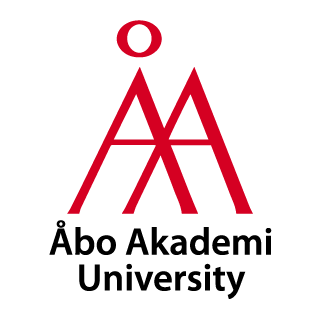Starta ljudmixern, håll in power-knappen på mixerns baksida i ca. 3 sekunder
Start the sound-mixer, hold down the power button, on the backside of the mixer, roughly 3 seconds
- Använd skjutreglagen för att justera ljudnivån för respektive mikrofon.
- Ljudmixerns display visar feedback om mikrofonernas volym fungerar, eller om ljudet är för lågt eller högt
- I mixern kan fyra mikrofoner användas samtidigt
OBS! Alla mikrofoner och hörlurar är färgmärkta enligt mixern.
- Use the sliders to adjust the level for that channel you connected the receiver to
- The display shows feedback if the sound from the microphone is working or if the sound is too low or too loud
- You can use up to four microphones simultaneously in the mixer
Note! All microphones and headphones are color matched with the mixer.
- För en varmare basrespons, flytta mikrofonen närmare dig.
- För mindre bas, flytta mikrofonen längre bort från dig.
Speak directly into the microphone, 3 to 10 cm away to minimise noise.
- For a warmer bass response, move closer to the microphone.
- For less bass, move the microphone away from you.

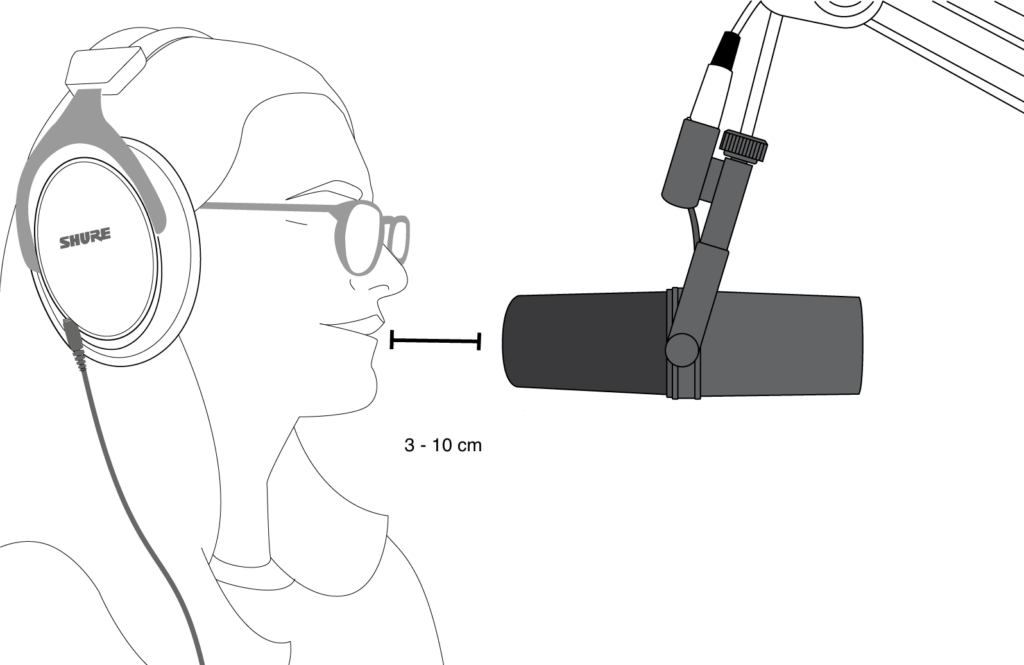
- Tryck på “Rec” för att start ljudinspelningen
- Håll in “Rec” för att avsluta ljudinspelningen
- Tryck snabbt en gång för att pausa ljudinspelningen
- Press “Rec” to start the sound recording
- Hold “Rec” to stop the sound recording
- Press quickly to pause the recording
- Ta SD-kortet ur mixern (kortplatsen finns på mixerns baksida)
- Anslut SD-kortet till din dator
- Öppna SD-kortet på datorn
- Ljudinspelningarna finns i följande katalog: Rodecaster (SD) → RodeCaster → dd.mm.202x (tidpunkt när inspelningen gjordes)
Om du inte har SD-kortläsare i din dator finns det externa USB kortläsare i hyllan.
- Remove the SD-card from the mixer (located on the backside the mixer)
- Connect the SD-card to your computer
- Open the SD-card
- The sound recording is located in the following folder: RodeCaster (SD) → Rodecaster → dd.mm.202x (timeslot during which the recording was made)
If your computer does not have a SD-card reader, there are external USB card readers in the shelf.

Om du inte vill spela in till SD-kortet på mixern utan istället direkt till datorn.
- Anslut USB-C kabeln till din dator
- I det programmet du väljer att spela in i, välj följande enheter:
- Högtalare: RODECaster Pro II Main Multitrack
- Mikrofon: RODECaster Pro II Main Multitrack
Videoexemplen visar hur du konfigurerar ljudmixen i Zoom och Audacity.
If you don’t want to recording to the internal SD-card, you can instead connect the mixer directly to your computer
- Connect the USB-C cable to your computer
- In the recording application, select the following devices:
- Speaker: RODECaster Pro II Main Multitrack
- Microphone: RODECaster Pro II Main Multitrack
In the video examples given, Zoom and Audacity are used.