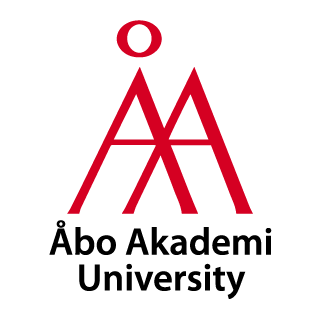Bokning / Booking
OBS! XR-labben och solostudiorna bokas via studios.abo.fi , nedanstående instruktioner gäller video- och podcaststudiorna.
NB! The XR-labs and solostudios are booked on studios.abo.fi , the instructions below concern the video- and podcaststudios.
Personal och studerande kan boka studiorna i ASA vardagar mellan kl. 8 och 17.
I Vasa kan endast personal boka podcast- och videostudiorna.
Bokning sker via Peppi.
I Peppi heter studiorna i Åbo C211A Videostudion och C211b Podcaststudion och studiorna i Vasa heter B0324 Studio Vasa och Podcaststudio Vasa-E0204.
Staff and students can book the studios in ASA weekdays between 8 am and 5 pm. In Vasa the studios can only be booked by staff.
Booking of the studios is done via Peppi.
The studios in Åbo are called C211a Videostudion and C211b Podcaststudion. The studios in Vasa are called B0324 Studio Vasa och Podcaststudio Vasa-E0204.
- Logga in i Peppi
- I menyn, klicka på “Planering och bokning av resurser” och “Min kalender“
- Klicka i rutan “Gör en bokning” och sök efter mediaproduktionsrummet du vill boka
- Välj sedan önskat datum i kalendern
- Ange kostnadsställe för bokningen
Studerande: Fyll i antingen FHPT studerande, FSEJ studerande eller FNT studerande i rutan för kostnadsställe.
- Login to Peppi
- In the menu, select “Resource planning and reservations” and “My calendar“
- Click “Make other reservation” and search for the room you want to book
- Choose the desired date in the calendar
- Fill in the Cost center
Students: When booking, use FHPT students, FSEJ students or FNT students as a cost center.