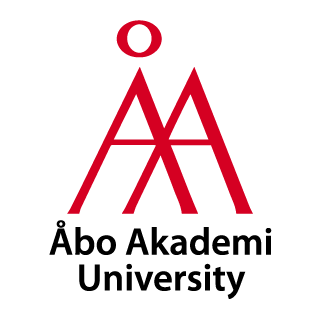PCVR – Launching content
VR-innehållet på datorerna erbjuds först via SteamVR eller som körbara filer på datorns skrivbord.
I SteamVR finns ett brett utbud av VR-spel, applikationer och upplevelser som utformats för att dra nytta av VR-teknikens potential. Användare kan utforska virtuella världar, simulationer samt delta i spel, och dra nytta av kreativa och yrkesmässiga VR-verktyg.
VR content on the computers is initially offered through SteamVR or as executable files on the computer’s desktop.
In SteamVR, there is a wide range of VR games, applications, and experiences designed to leverage the potential of VR technology. Users can explore virtual worlds, simulations, participate in games, and take advantage of creative and professional VR tools.

- Logga in på VR-datorn med lösenordet som finns på datorns bord
- Login to the VR computer with the password found on the computer table
- Öppna Steam-applikationen på datorn, från skrivbordet eller i Windows aktivitetsfältet
- Open the Steam application on the computer, from the desktop or in the Windows Aktivitetsfältet
- Inne i Steam-applikationen, klicka på “Library”
- Välj önskat SteamVR spel, simulation eller verktyg
- Klicka “Launch” och välj “Launch in SteamVR Mode“
- Ta på dig VR-headsetet efteråt
- Inside the Steam application, click on “Library”
- Select the desired SteamVR game, simulation or tool
- Click “Launch” and then “Launch in SteamVR Mode“
- Put on the VR headset afterwards
Växla
För att växla mellan VR-headsetet och datorns mus och tangentbord när en VR-applikation är öppen:
- Tryck ner följande kombination på tangentbordet “WIN+Y“
Avsluta
För att avsluta VR-applikationer kan du stänga dem via aktivitetsfältet i Windows, eller via applikationens meny.
- För att stänga applikationer via aktivitetsfältet behöver du växla till mus och tangentbords inputen (WIN+Y).
Switching
To switch between the VR headset and your computer’s mouse and keyboard when a VR application is open:
- Press the following combination on the keyboard “WIN+Y“
Exiting
To exit VR applications, you can close them via the Windows taskbar, or via the application’s menu.
- To close applications via the taskbar, you need to switch to mouse and keyboard input (WIN+Y).