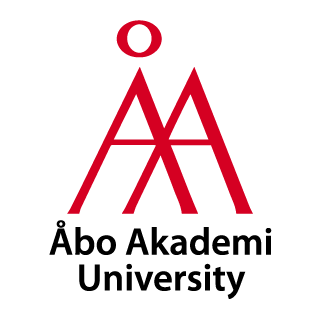Starta ljudmixern, tryck in power-knappen på mixerns baksida.
Start the sound-mixer, press the power button, on the backside of the mixer.
- Använd skjutreglagen för att justera ljudnivån för respektive mikrofon.
- Ljudmixerns display visar feedback om mikrofonernas volym fungerar, eller om ljudet är för lågt eller högt
- I mixern kan fyra mikrofoner användas samtidigt
OBS! Alla mikrofoner och hörlurar är nummermärkta enligt mixern.
- Use the sliders to adjust the level for that channel you connected the receiver to
- The display shows feedback if the sound from the microphone is working or if the sound is too low or too loud
- You can use up to four microphones simultaneously in the mixer
Note! All microphones and headphones are marked with numbers (matched with the mixer).
Tala direkt in i mikrofonen på ett avstånd på ca 3–10 cm, för att blockera brus.
- För en varmare basrespons, flytta mikrofonen närmare dig.
- För mindre bas, flytta mikrofonen längre bort från dig.
Speak directly into the microphone, 3 to 10 cm away to minimise noise.
- For a warmer bass response, move closer to the microphone.
- For less bass, move the microphone away from you.

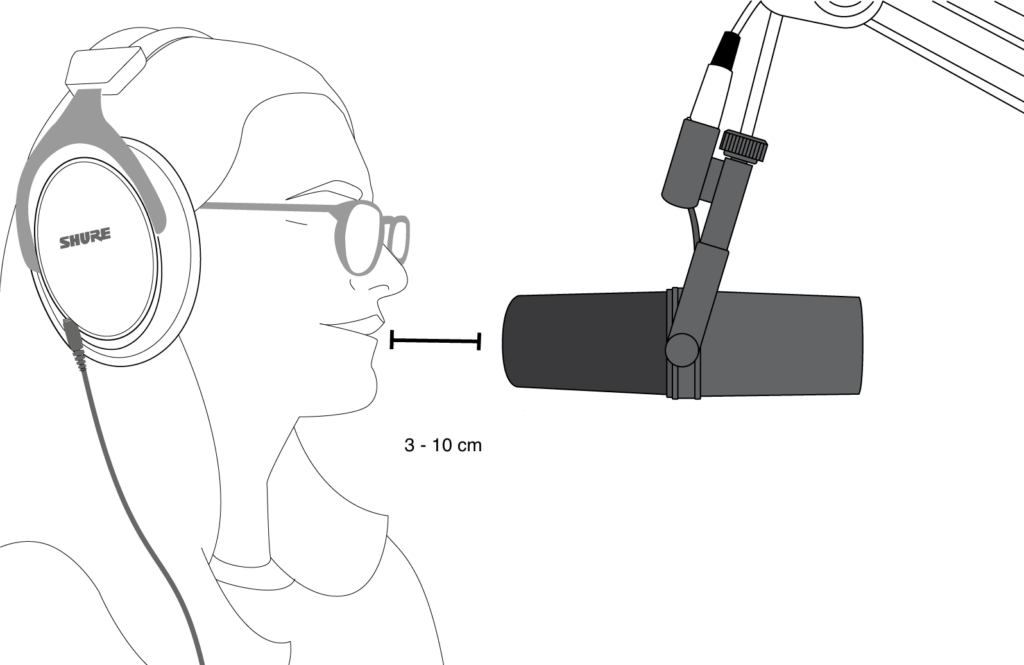
- Logga in på rummets dator med ditt egna ÅA användarkonto
- Öppna Audacity programmet
- Tryck på Record för att påbörja inspelningen
- Tryck på Stop för att stoppa inspelningen
- Spara inspelningen File > Export > Export audio på ett USB-minne eller på ditt hemområde
Ifall du vill spela in på din egen laptop istället för på rummets dator:
- koppla din laptop med USB-kabeln som ligger på bordet
- välj “Laptop” på USB-switchen på bordet
- Log on to the computer in the room using your ÅAU credentials
- Start the programme Audacity
- Click on Record to start recording
- Click on Stop to stop recording
- Save the recording to your usb-memory stick or in your home folder (pchome) by choosing File > Export > Export audio
If you would rather record on your own laptop:
- connect your laptop using the usb-cable on the table
- change the USB-switch on the table to “Laptop”