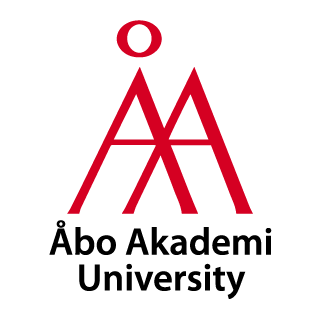Checklista för videoninspelning / Checklist for video recording
- Logga in på dator
- Starta kameran
- Ställ kameravinkel och kontrollera att kameran fokuserar rätt
- Sätt på belysningen
- Ställ rätt ljusnivå
- Starta audiomixer och mikrofoner samt välj ljudnivå
- Starta OBS eller Camtasia
- New Recording eller Streaming
- Avsluta inspelning, filen sparas automatisk i mappen ~/Movies
- Redigera vid behov i Camtasia
- Spara inspelningsfilen åt dig själv
- Radera filen från datorn
- Stäng av kamerorna, sätt mikrofonerna på laddning, stäng audiomixern, logga ut från datorn, släck alla lampor
- Log in to the computer
- Start the cameras
- Set the camera angle and check that the camera focuses correctly
- Turn on the lighting
- Set the correct light level
- Start the audio mixer and microphones and select the sound level
- Start OBS or Camtasia
- With new Recording or Streaming
- End recording
- The file is automatically saved in the ~/Movies folder
- Edit as needed in Camtasia
- Save the recording file for yourself
- Delete the file from the computer
- Shut down the cameras, put the microphones on charge, shut down the audio mixer, log off the computer, turn off all the lights