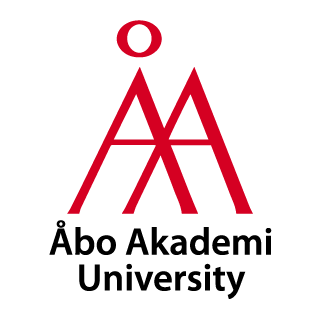På vilket sätt kan XR användas inom undervisning
Att planera en VR-lektion, precis som andra teknikbaserade lektioner, kräver noggrann förberedelse och samordning.
Det finns många delar att tänka på, och även den mest genomtänkta planen kan stöta på oväntade hinder. Därför är det viktigt att vara väl förberedd och ha en reservplan – eller till och med en extra reserv – för att snabbt lösa eventuella problem.
Så här kan du förbereda dig inför din VR-lektion:

Step 1 - Getting your technology ready
VR-headset behöver en internetanslutning för att fungera optimalt. För att undvika problem med streaming under lektionen är det en bra idé att ladda ner VR-upplevelserna direkt till enheterna i förväg.
VR-headset som administreras av Åbo Akademi har redan förinställda Wi-Fi-inställningar, så du behöver inte bekymra dig om att ansluta till nätverket.
Om du däremot använder ett VR-headset som inte är hanterat av ÅA, se till att koppla det till Åbo Akademi Guest Wi-Fi för att få en problemfri upplevelse.
XR Headset
- För att minimera distraktioner och förbättra upplevelsen i VR-miljön rekommenderas att använda hörlurar. Av hygieniska skäl bör användare ta med egna hörlurar med en 3,5 mm-plug, eftersom Bluetooth-hörlurar inte rekommenderas.
- Det är viktigt att i god tid informera om eventuella förberedelser som krävs för VR-programvaran, så att allt är klart och redo inför användning.
- Uppmuntra studenterna att genomföra en "Dry Run", det vill säga en testsession, för att kontrollera att all utrustning och programvara fungerar som den ska innan den riktiga lektionen. Detta hjälper till att undvika tekniska problem och säkerställer att de är förberedda.
- Ta kontakt med digimentorerna om du vill bolla idéer före du inleder din undervisning
Step 2 - Take care of logistics
Även om många VR-upplevelser inte kräver ett specialanpassat labb, är det viktigt att boka lämpliga lokaler för sessionerna. Om möjligt, reservera flera rum för att kunna genomföra parallella sessioner, vilket kan öka effektiviteten i dina VR-lektioner.
Om du bokar andra rum utöver det dedikerade XR-labbet, kolla upp rummen på förhand. Om rummen har glasväggar, kan det påverka det deltagarnas känsla av trygghet när de använder VR-glasögon.
Placera gärna skyltar på dörrarna till de rum där VR-sessionerna äger rum med information om när en session pågår, så att utomstående vet om att en VR-session pågår och inte kommer in under pågående session.
- Det kan kännas obekvämt att använda vissa program, såsom Virtualspeech, i ett gemensamt rum. Boka flera rum för att säkerställa en trygg miljö för studenter.
- Använd i första hand XR-labben. XR-labben är skräddarsydda för XR-sessioner och har den nödvändiga utrustningen och infrastrukturen.
- Kontrollera att du och studenterna har åtkomst till XR-labbet eller andra rum du bokat.
- Du kan boka XR-headset och ta dem med till ett undervisningsrum. Kontrollera på förhand att rummet är passligt för ändamålet.
- Kontakta ICT-service om du vill ha mera information om XR-labben eller undervisningsrummen.
Step 3 - Structure your session
Planera på förväg hurdant pedagogiskt tillvägagångssätt du kommer att använda. För att VR-sessionen skall kunna användas effektivt för interaktiva aktiviteter kan ”flipped classroom” rekommenderas.
I det flippade klassrummet skall studenter på förhand på egen hand ta del av undervisningsmaterial och på sätt kan VR-sessionen fokusera på att studenterna kan fördjupa sig i den virtuella miljön.
- Sessionens längd:För att undvika att överväldiga studenterna och för att maximera effekten av VR-upplevelsen, överväg att hålla korta sessioner eller pauser med 15 minuters mellanrum
- Pedagogisk assistans: Planera på förhand hur många personer du behöver för att stöda studenterna och utrustningen under en session. Planera vem som gör vad för att alla skall få det stöd de behöver.
- Teknisk assistans: För frågor relaterade till VR (och andra XR-teknologier) kan du konsultera ÅAs XR-sidor. Dessa sidor erbjuder detaljerad information om användning av XR-headset, felsökningstips och bästa praxis.
Step 4 - Choose the software
Hitta och välj programvara: Utforska olika källor för att hitta den VR-programvara som bäst stämmer överens med dina utbildningsmål.
Här hittar du olika plattformer där du kan söka inspiration, du kan även kontakta digimentorerna för att bolla idéer.
- VR content does not necessarily need to be downloaded from the sources mentioned above; it can also be acquired from third-party vendors. Contact ICT for more assistance.
- Start small, see what works, and then later develop and incorporate more content as needed.
- To ensure smooth operation, preload the VR experiences onto the headsets. ICT services at ÅAU manages the VR headsets using management systems, taking care of content installation and configuration. If you need to install specific software on the VR headsets or computers in the XR lab, please reach out to ICT services for assistance.
- Each VR software is different, so it is important to practice using the software a few times yourself before the students arrive. This way you can also identify any potential issues that might arise during the session.