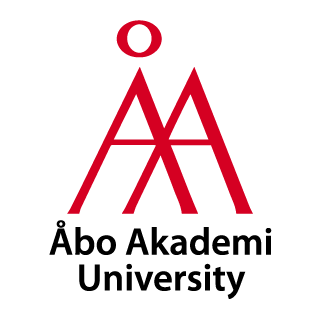Simpel inspelning / Simple recording
Sätt på belysningen
- Håll ner power-knappen i ca. 2 sekunder
- Justera ljusstyrka
- Justera färgtemperatur
5600k = kallare färg
3200k = varmare färg
Turn on the studio-lights
- Hold down the power button, roughly 2 seconds
- Adjust the brightness
- Adjust color temperature
5600k = colder
3200k = warmer
- Starta ljudmixern, håll in power-knappen på mixerns baksida i ca. 3 sekunder
- Starta mikrofonernas mottagare, håll in power-knappen tills indikatorn lyser grön
- Starta mikrofonernas sändare, håll in power-knappen tills indikatorn lyser grön
Fäst clip-on mikrofonen på dina kläder, till exempel på kragen eller slaget.
Avståndet till din mun bör vara ca 25 cm. Avståndet påverkar känsligheten hos clip-on-mikrofonen. Minska avståndet om du talar med låg volym och öka det när du talar högt.
- Start the sound-mixer, hold down the power button, on the backside of the mixer, roughly 3 seconds
- Start the receiver that is connected to the mixer by holding down the power button until the indicator starts glowing green
- Start the transmitter by holding down the power button until the indicator starts glowing green
Fasten the clip-on microphone to your clothes, for example on your collar or lapel.
The distance to your mouth should be about 25 cm. The distance affects the sensitivity of the clip-on microphone. Reduce the distance if you are speaking at a low volume, and increase it when speaking loudly.
- Använd skjutreglagen för att justera ljudnivån för respektive mikrofon.
- Ljudmixerns display visar feedback om mikrofonernas volym fungerar, eller om ljudet är för lågt eller högt
- I mixern kan fyra mikrofoner användas samtidigt
OBS! Håll ett öga på nivåmätaren, prata på en naturlig nivå så nära mikrofonen som du kommer att vara när du spelar in. Ditt ljud bör hoppa in på den gula delen av mätaren medan du pratar.
- Use the sliders to adjust the level for that channel you connected the receiver to
- The display shows feedback if the sound from the microphone is working or if the sound is too low or too loud
- You can use up to four microphones simultaneously in the mixer
Note! Keeping an eye on the level meter, talk at a natural level as close to the microphone as you will be when recording. Your audio should be reaching the yellow section of the meter while you’re talking
- Starta OBS eller Camtasia på datorn
- För att starta inspelningen, klicka “Start Recording” nere till höger i OSB
- Klicka på “Stop Recording” för att avsluta inspelningen
Använd Camtasia för inspelning och OBS för samtidig streaming och inspelning
- Start “OBS” on the computer
- To start the recording, click “Start Recording” in the bottom right corner
- Click “Stop Recording” when you are done recording
Use Camtasia for recording and OBS for simultaneous streaming and recording.