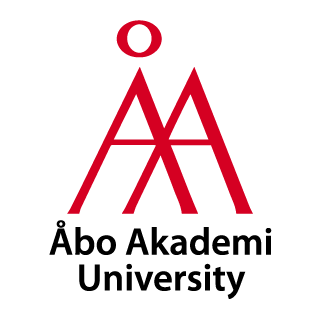Reservation / Booking
ATTENTION! The XR labs and solo studios are booked via studios.abo.fi , the instructions below apply to the video and podcast studios.
NB! The XR-labs and solostudios are booked on studios.abo.fi , the instructions below concern the video- and podcaststudios.
Staff and students can book the studios in ASA on weekdays between 8 am and 5 pm.
In Vaasa, only staff can book the podcast and video studios.
Bookings are made via Peppi.
In Peppi, the studios in Turku are called C211A Videostudion and C211b Podcaststudion and the studios in Vaasa are called B0324 Studio Vasa and Podcaststudio Vasa-E0204.
Staff and students can book the studios in ASA weekdays between 8 am and 5 pm. In Vasa the studios can only be booked by staff.
Booking of the studios is done via Peppi.
The studios in Turku are called C211a Videostudion and C211b Podcaststudion. The studios in Vaasa are called B0324 Studio Vasaand Podcaststudio Vasa-E0204.
On Åbo Akademi University's intro page you will find more information on how to book facilities via Peppi. Search for "Access control and keys" or under Service and Real Estate.
On the Åbo Akademi University intranet you can find more information about booking. Search for "Electronic access control and keys" or in the menu "Service and Facilities"
- Log in to Peppi
- In the menu, click on“Planning and booking resources” and“My calendar“
- Click in the “Make a reservation” box and search for the media production room you want to book
- Then select the desired date in the calendar
- Enter the cost center for the booking
Student: Fill in either FHPT student, FSEJ student or FNT student in the cost center box.
- Login to Peppi
- In the menu, select“Resource planning and reservations” and“My calendar“
- Click “Make other reservation” and search for the room you want to book
- Choose the desired date in the calendar
- Fill in the Cost center
Students: When booking, use FHPT students, FSEJ students or FNT students as a cost center.