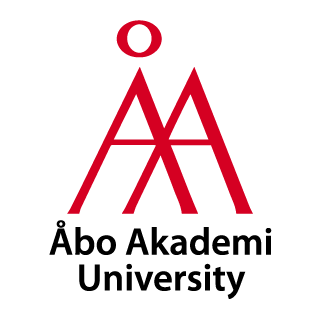Clipchamp
Clipchamp is a video editing and recording program included in your Åbo Akademi University account. You need to activate Clipchamp by logging in before you can use it.
Clipchamp can be used on both Windows and Mac.
Clipchamp is a video recording and editing software that is included in your Åbo Akademi account. Install and log in to Clipchamp to get started.
You can use Clipchamp on both Windows and Mac.
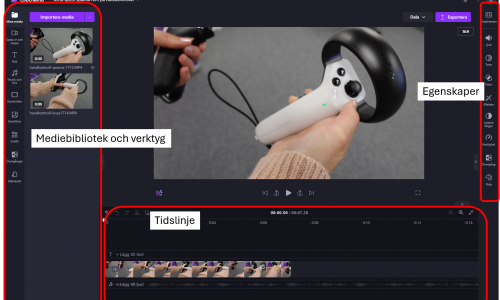
On the intranet you will find instructions on how to:
- adopting Clipchamp
- uses Clipchamp
- saves your finished video file
On the intranet you will find instructions and guidelines for :
- logging into Clipchamp
- using Clipchamp
- saving and sharing your video files
There are a lot of good guides for Clipchamp on the internet. Please note that there are two different versions of Clipchamp, one for personal use and one for work use, so not all features are available in the Åbo Akademi University version of Clipchamp.
There are lots of guides for Clipchamp on the internet, some examples in the links. Please note that there are two version of Clipchamp, one for personal use and one for work use, so all functions might not be available on the ÅAU version of Clipchamp.