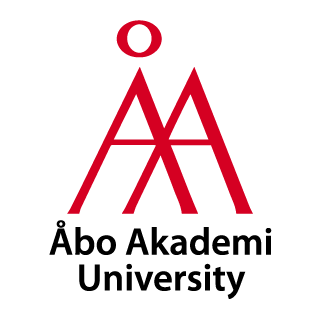When using XR and VR technology, it is important to consider physical safety to avoid accidents and injuries. As you can be deeply immersed in a virtual world, it is easy to lose sight of your physical surroundings. Therefore, it is important to make sure that there are no obstacles in your workspace, such as furniture or cords, that could cause collisions or falls.
By using the right protective equipment and ensuring that all equipment is set up correctly, you can reduce the risk of injury. It is also good to take regular breaks to avoid overexertion and to always be aware of your surroundings even when you are immersed in the virtual world.
Safety procedures for a safe and comfortable experience in the XR Lab.
If the VR app, such as ‘The Key’ used in the Marketing Impact course, does not specifically recommend standing, encourage participants to sit. Encourage students to keep hand and leg movements to a minimum to avoid collisions or falls.
Dizziness and motion sickness may occur. To avoid this, inform students of this and instruct them to remove the VR headset at the first sign of discomfort. Once the headset is removed, they should sit or lie down in a comfortable position and notify the teacher or tutor. Consider having anti-nausea medication available, especially for longer sessions or more intense VR experiences.
Introduce a buddy system where students are paired up to monitor each other. This is particularly beneficial in courses with many students or smaller XR labs where the teacher cannot observe all students at once. The pairs can help ensure that their counterpart does not move outside a safe area or is dangerously close to objects in the environment or other students.
Before starting any VR session, make sure the area is free of obstacles that could pose a risk. Remove unnecessary furniture and secure loose cables to prevent tripping. In the lab, we have soft mats that can be placed on the floor. These can be used so that students know where to stand.
To minimize the risk of tripping, make sure that all outerwear and bags are placed in the lockers adjacent to the XR-lab.
No drinks may be placed near IT, XR or AV equipment!
Alcohol is strictly prohibited in the XR Lab.
If you detect faults in the equipment

If you notice any faults in the equipment, contact ICT Service immediately. Stop using the equipment and put it aside!
Contact details:
Send a ticket to helpdesk@abo.fi and indicate which unit is concerned.
All devices in the XR-Lab have an identification label stuck on the outside.

In case of accidents, illness or fire
Contact 112 and Security Manager Rikard Andersson (0400 407 043) in Turku or Deputy Occupational Safety and Health Manager Roland Nylund (050 086 8623) in Vaasa. If necessary, the occupational safety and health manager will inform the crisis management team.
Accidents and illnesses are investigated and dealt with through the Occupational Safety and Health Commission.
In the event of a fire, the building’s safety officer/manager will receive the emergency services and supervise evacuation.
In the event of threats, sabotage, theft, violence or robbery
Contact 112 and Security Manager Rikard Andersson (0400 407043) in Turku or Deputy Security Manager Roland Nylund (050 086 8623) in Vaasa. The Security Officer will notify the Crisis Management Team if necessary.
The security officer is the contact person for the police authorities.
You can find more information on Åbo Akademi University’s intra-pages regarding occupational health and safety.