
The XR Lab offers the opportunity to use XR technology in teaching and research, and a chance to explore the latest XR technology. Our vision is that everyone has the opportunity to learn to experiment with VR, AR and MR in a modern and inspiring environment.
The XR labs are available in two locations: Turku(ASA C house) and Vaasa(Academill). These labs are open to researchers, teachers, other staff and students and we look forward to supporting you in the exploration and use of XR technology.
To book an appointment in the XR Lab, please follow this guide.
1 Select the location of the service you wish to book; Turku or Vaasa, then select the service(in this case, XR-Lab).
Click“Next: Date & Time“
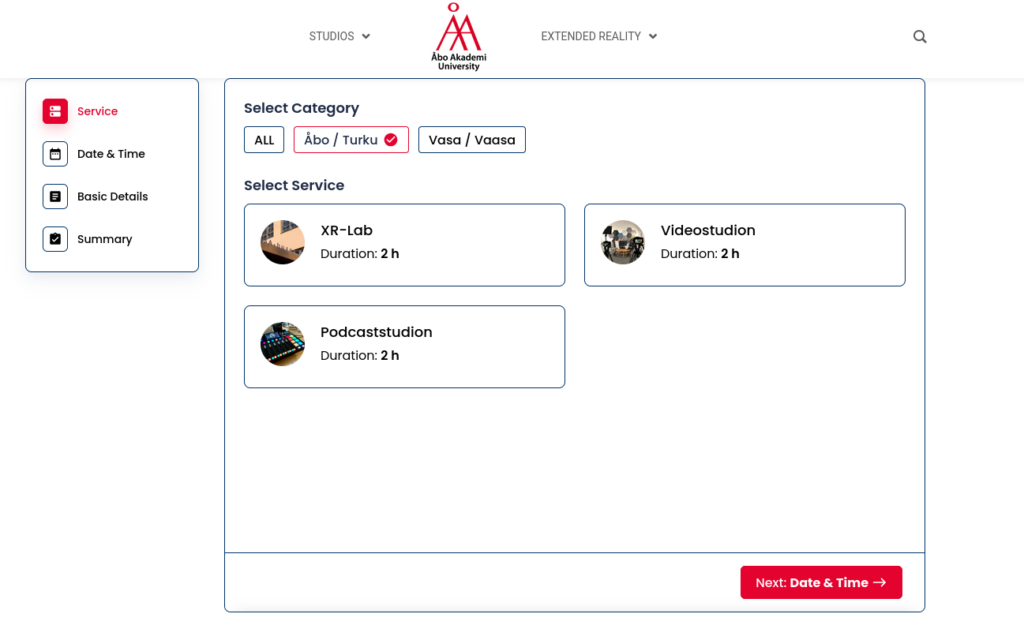
2 If you only want to book one session, select“No of Sessions (1 selected)” and click “Continue”.
For repeated sessions, you can select the number of sessions here. On the next page, select how often the sessions should be.
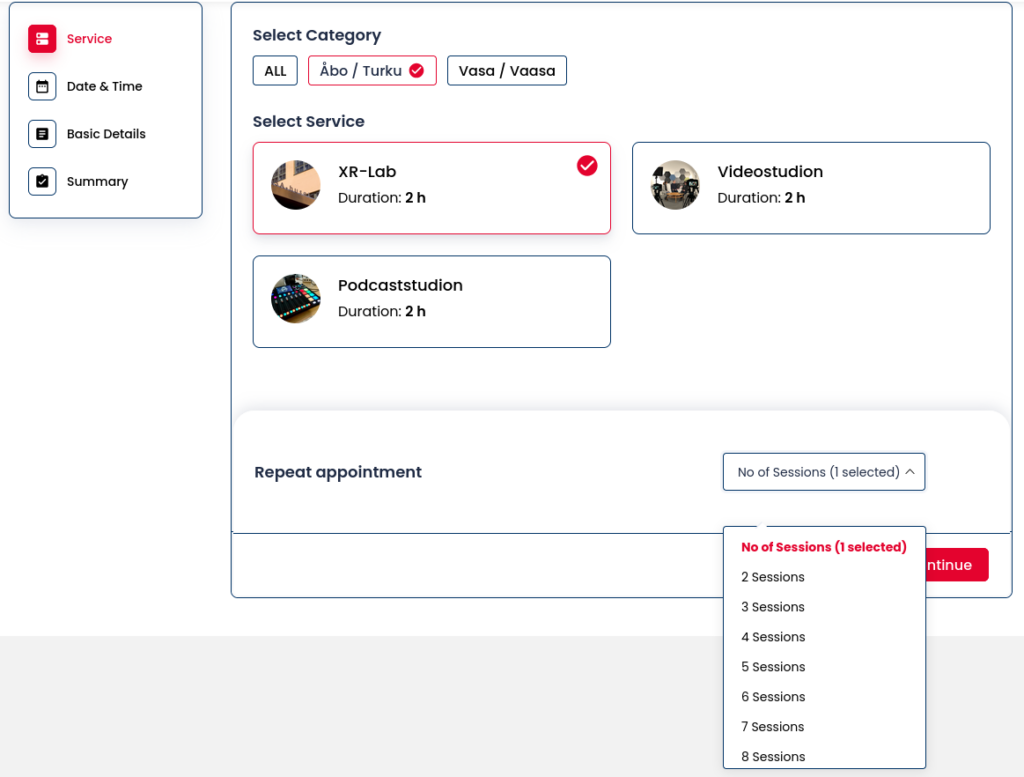
3 Select the date and time of your session.
Only times that are free can be selected. When you move the mouse pointer to a busy time, the following symbol appears: ![]()
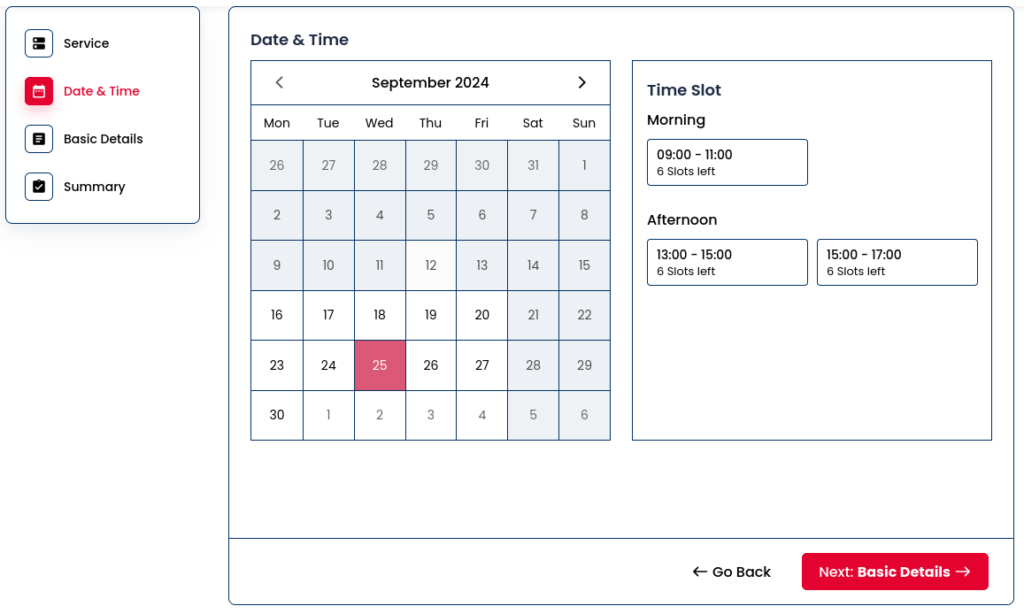
If you have selected“Repeat appointments”, please specify here:
Then click“Apply” to review the recurring bookings.
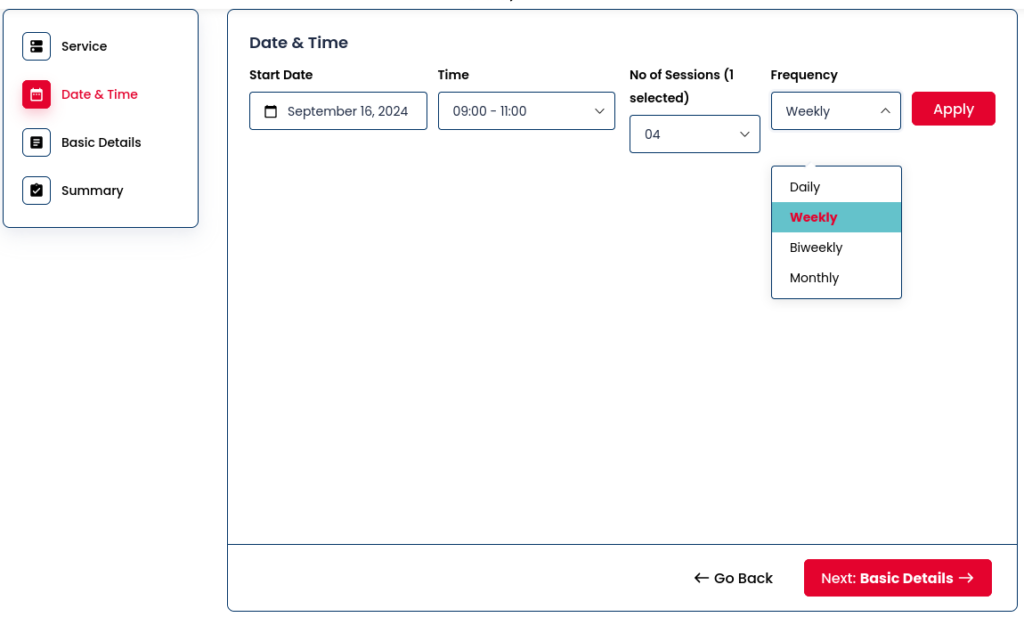
To change the date and time of a repeat booking, click on the pencil icon to edit.
If a specific appointment is busy, the booking system will suggest a new appointment.
When everything looks good, click“Next: Basic Details“
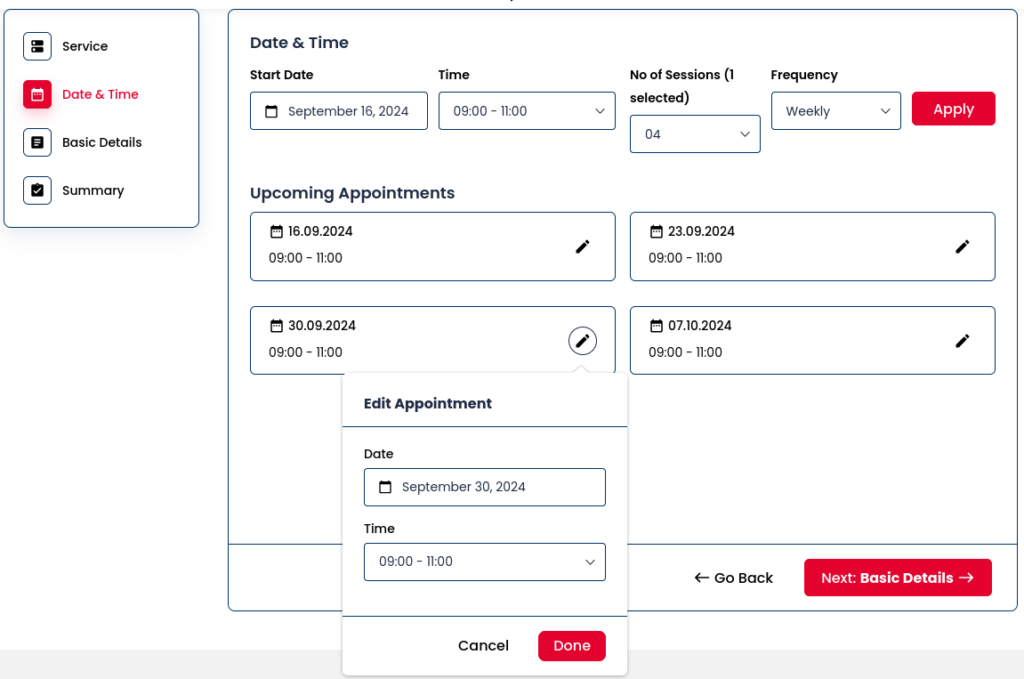
4 Enter your contact details for the booking and a description if there is anything specific we need to know.
Then click on“Next: Summary” to complete the booking.
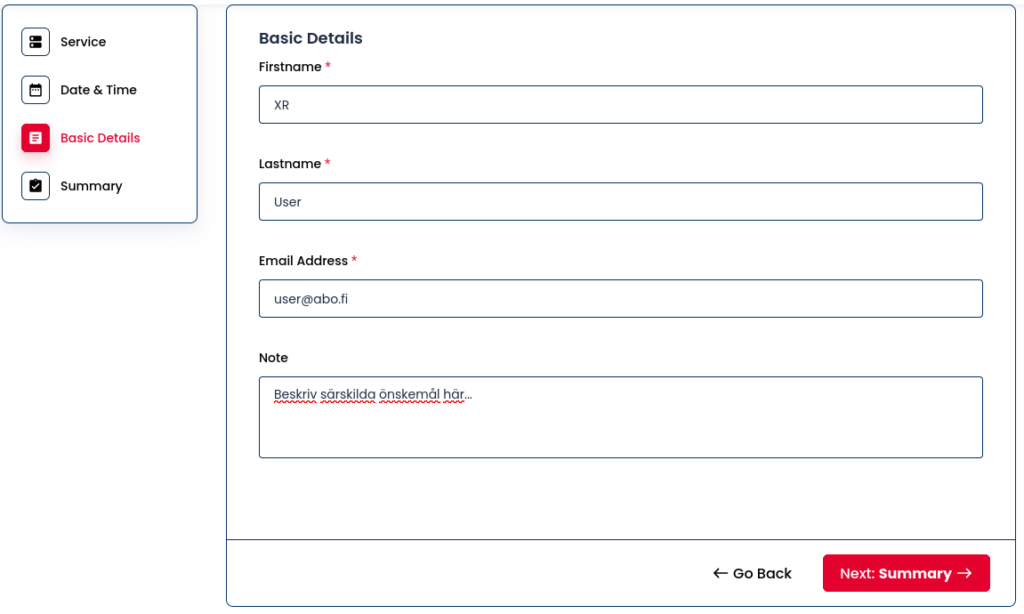
5 Click on “Book Appointment” when you are ready and want to finalize your booking.
A booking confirmation will be sent to your email (as you specified in step 4). The booking confirmation will provide you with information about your booking, as well as links to guides that may be useful for your visit. You can also cancel the sessions via this email.
A case is created at the same time in ICT’s case management system (RT), so that we know about the booking.
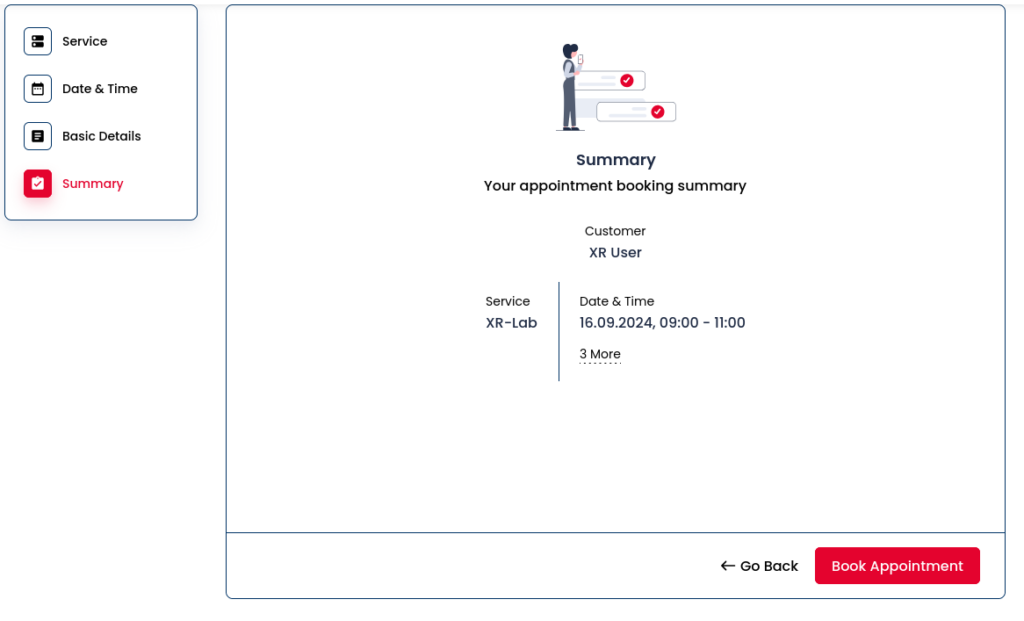
NB! After booking, contact Facilities Management to get your key activated for the time of your booking: