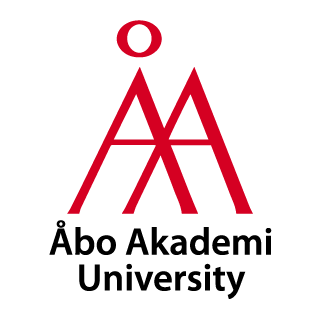Welcome to Åbo Akademi University’s XR Lab! As a new user, it is important that you understand the basic steps to have a safe, efficient and enjoyable experience in the lab.
These guides will help you navigate the important steps before, during and after your session. You will find information on how to prepare, handle the equipment properly and follow the safety procedures necessary to ensure a positive experience for both you and other users.
By following these simple but important steps, you will ensure that you maximize your time in the lab while respecting the equipment and lab rules.
- Keep your belongings in a safe place: Put away jackets, bags and other personal belongings in the special storage places provided by the lab (e.g. lockers or shelves). Make sure nothing is in the game area where the VR equipment is used.
- Read the rules and safety instructions: Before you start using the equipment, make sure that you read all the rules and safety instructions that are visibly posted in the lab.
- Understand the space: Take a look around the lab and make sure you have enough free space around you. Move furniture or other obstacles out of the way to ensure you don't trip or bump into anything during the session.
- AV technology: familiarize yourself with AV technology if you intend to use it during your session
- XR equipment: Follow the instructions for using XR technology and disinfect the equipment before use.
- Boundary system: Meta Quest devices in the lab have a built-in security system that marks the area where you can move safely. Make sure this system is set correctly before you start using any application.
- Adjust the headset correctly: Consult the guides for help if you are unsure how to adjust the VR headset for a comfortable and secure fit. An incorrectly adjusted headset can reduce the experience and cause discomfort
- Familiarize yourself with the application: If the lab has specific programs or platforms you need to use, make sure you are logged in to the right system before you start your session and know its features.
- Clear instructions: Each XR session should start by giving clear instructions to the participants(see document Teaching methods with VR)
- Be aware of time: Keep track of the length of each VR experience. It can be helpful to reserve time for breaks every 20 to 30 minutes to avoid overexertion.
- Charge the equipment: Put the Meta Quest wireless devices on charge in the docking station during breaks, to avoid suddenly losing power.
- Reserve time for reflection: After a VR session, you, as a teacher or facilitator, can lead a guided reflection. This could involve asking participants specific questions related to the VR content, asking them to connect the experience to the course material, or discussing how the VR experience changed their understanding of the topic.
- Clean the equipment: At the end of the session, clean the headset and controls with the available cleaning agents. This is important both for hygiene and to make the equipment last longer.
- Putting the equipment back: Put the headset, controls and any accessories back in their respective places. Make sure all cables are neatly coiled and devices are charged, so that the equipment is ready for the next user.
- Bring all your belongings: Make sure you bring all your personal belongings, such as your jacket, bag and any glasses, before you leave the lab