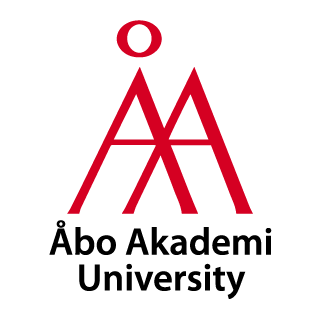On this page, there is a collection of best practices for using VR equipment in a safe and comfortable way.
Convenience
Following these guidelines can help make your VR experience both safer and more enjoyable.
Adjust straps: Use the adjustable straps on the VR headset to get a good fit. This can help distribute weight evenly and reduce pressure on the head as well as improve image clarity.
Regular Breaks: Take short breaks to rest your eyes and avoid dizziness or fatigue. The recommended time for a VR session is 15-20 minutes for novice users.
Lens distance: Adjust the lens distance on the headset. It helps to optimize sharpness and reduce eye strain.
Adjusting the straps on the hand controllers: Use the straps on the hand controllers to avoid accidents. Make sure that the straps are adjusted so that the controllers sit firmly on your hands without being too tight.
Ventilation: Make sure the space you use the VR in is adequately ventilated, to prevent overheating and to keep your face cool and dry.
Motion sickness (motion sickness, seasickness)
Some people experience motion sickness in VR, which means that when they put on a headset and enter a virtual world, they feel dizzy or nauseous. If you are one of the people who have experienced VR motion sickness, it does not mean that you will experience it forever. It is possible to alleviate feelings of nausea and even overcome the problem completely.
In this section, we look at what VR motion sickness is, what causes it, and how to minimize it so you can enjoy your favorite games and simulations.
Most common causes of motion sickness:
The brain receives conflicting signals from the eyes, organs of balance and the sense of direction.
Your eyes see movement but your body doesn’t move, it can create a conflict between your senses, leading to nausea.
Low image refresh rate: If the VR headset has a low refresh rate, it can lead to blurred images and stiff movements, which can contribute to motion sickness.
Delay: Delays between your movements and what you see in VR can create an uncomfortable feeling and nausea.
Ventilation: One of the symptoms of motion sickness in VR is feeling hot or starting to sweat, so it is important that the room you are in is well ventilated. If you’re using VR at home, open a window or point a fan towards you while using the VR equipment.
20×20: Every 20 minutes take a 20 second break where you focus on looking at a physical object in the room that is 6 meters away. This also helps prevent your eyes from drying out.
Issues with the headset/apps: If you are using VR and notice significant lag or interruptions, try restarting your headset and the app, and if that doesn’t resolve the issue, stop using the headset. When movements are jerky, unsteady or cause interruptions, even the most experienced VR users are more likely to experience motion sickness as this can be disorienting for the brain. Let ICT Service know which headset and applications are exhibiting errors or causing problems for you.
Brightness: Sometimes there can be a sensory overload when experiencing a new, immersive experience. By lowering the brightness of your headset, you reduce sensory load slightly, which can help your sense of balance adjust.
Headset adjustment: If your headset does not fit properly, you are likely to see the image through blurry lenses, which can disorient you because your brain has to work harder to interpret what it sees and experiences. If you wear glasses, adjust the distance to the lenses in the headset.
Increase use gradually: As with other forms of motion sickness, your body adapts gradually. For example, if you spend a few days on a boat, your body will likely have adapted by the time you get off. The same goes for motion sickness in VR – as your body becomes more familiar with VR, it will adapt and get used to sensory input, and you will no longer experience motion sickness.
Try to gradually increase the time you use VR technology for example 5 minutes every other day for a week, and then try 10 minutes twice a week the next week, and so on. Aim for 15 minutes at a time, built up over a few weeks, and you may not experience VR motion sickness any more.
Tips and tricks
Follow these tips to improve your VR experience by increasing both safety and comfort. A good setup and proper use will reduce the risk of discomfort and injury, and provide a more enjoyable and effective VR experience.
Set up a safe play area: Create a clear boundary for your play area to avoid walking into objects or walls. This will make you feel safer when you are inside the virtual environment. When you move too close to the play area, you will see a blue box indicating that you are too close to the set play area (safe zone).
Try different VR apps: Different apps and games offer different types of experiences. Trying several can help you become more comfortable with VR and the features it offers. XR Lab devices have a wide range of apps that you can try to get used to VR.
Positioning in the virtual zone: Make sure you are standing inside the demarcated VR zone in the lab and in the middle of it, so that you have a clear and safe reference point to avoid going outside the safe area.
Clean the VR equipment: Keep the lenses and controls clean to avoid blurred images (clean with a microfiber cloth). After use, disinfect the headset in the WhiteBox device available in the lab.