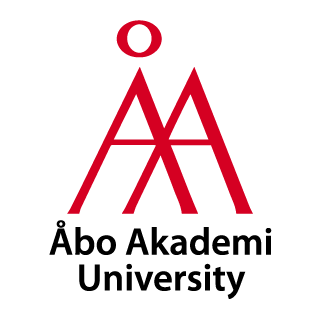Hand controllers allow you to easily navigate the world of VR. Each controller has buttons, levers and sensors that sense your movements and give you full control over your VR experience.
Trigger button: The trigger button is located on the bottom of each controller. It is used to interact with objects, select, shoot or press buttons in the virtual environment. It is very important for interactions in the VR world.
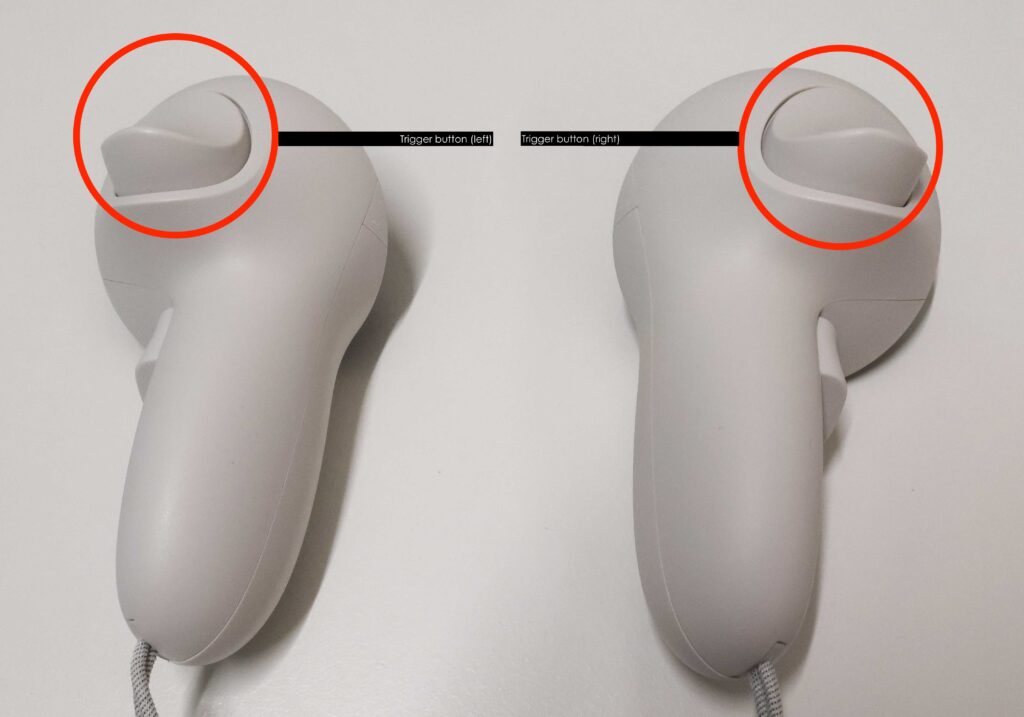
Grab button: This button is located on the side of the controller, where you naturally hold your hand. You use the grab button to grab or hold onto objects.
” In different environments, it is used to grab and hold onto objects. When you release the button, you also drop the object you are holding. “
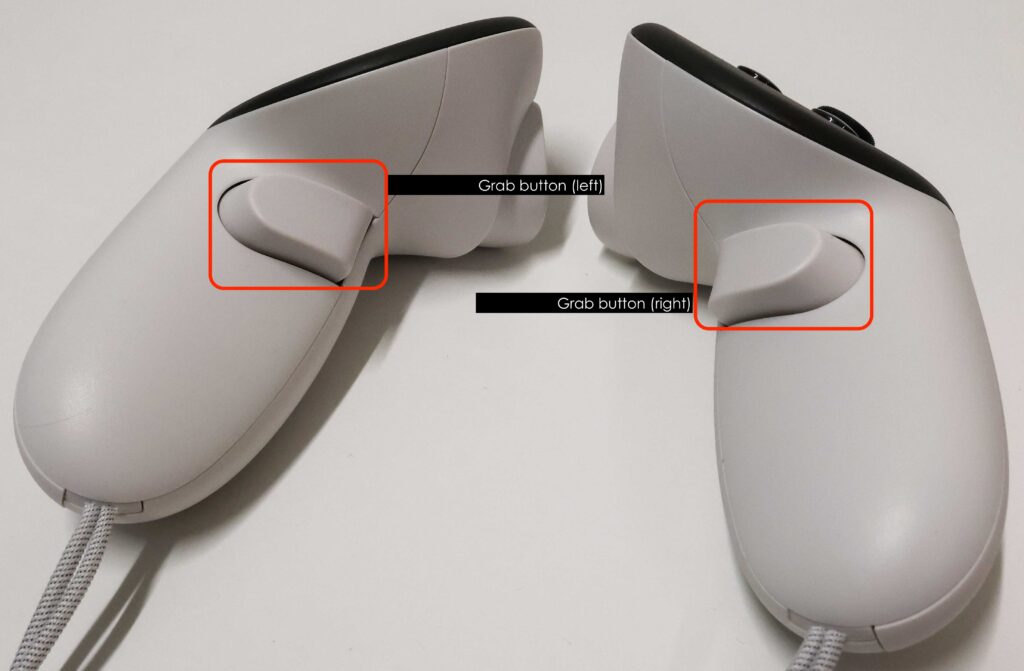
Analog Joystick: This is located on both controllers and is used to move forward, backward and sideways in the virtual world. By pressing it, you can also use it to make certain choices or perform specific commands.
Meta button (Right control): This button takes you back to the main menu or allows you to quickly navigate the VR environment.
IMPORTANT! It is also used to reset your view if you need to adjust your perspective(hold the button for longer than 3 seconds).
A and B buttons (Right Control): These buttons are used for different interactions, such as confirming choices or performing specific actions depending on the game or app you are using.
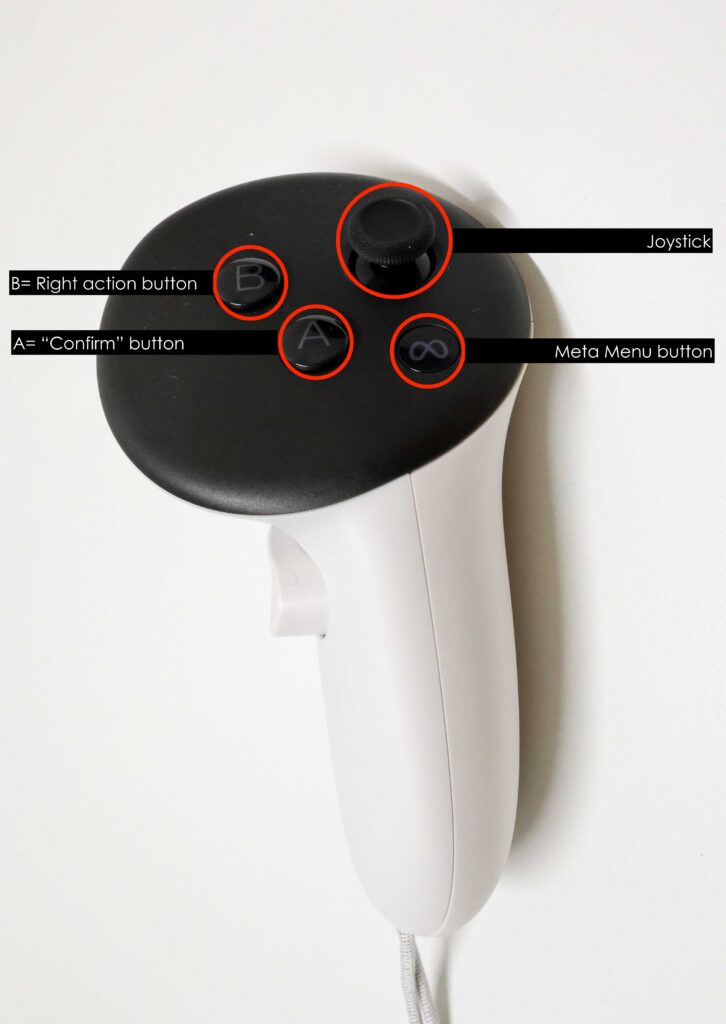
Analog Joystick: This is located on both controllers and is used to move forward, backward and sideways in the virtual world. By pressing it, you can also use it to make certain choices or perform specific commands.
Menu Button (Left Control): It is used to open the game’s or app’s settings or menus, depending on what you are using.
X and Y buttons (Left Control): These buttons work in the same way as the A and B buttons, but on the left control.

Executive summary
Analog lever (Joystick): Movement and selection
Trigger: Interact with objects (pick up, shoot)
Grab button: Grabbing and holding objects
A/B buttons: Perform actions (right control)
X/Y buttons: Perform actions (left control)
Meta button: Return to the main menu (right control)
Menu button: Access settings or menus (left control)