1. launch the Meta Quest 3 headset(see the guide here)
2. On the home screen of the VR headset, find the Nanome icon
3. Open Nanome by pointing to the icon and pressing the VR controller’s trigger button
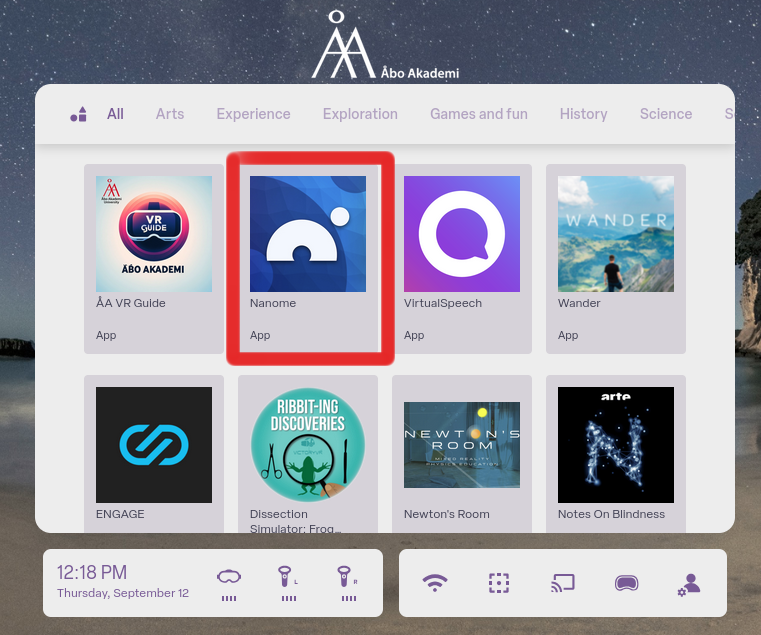

1. log in to the VR computer(see the guide here)
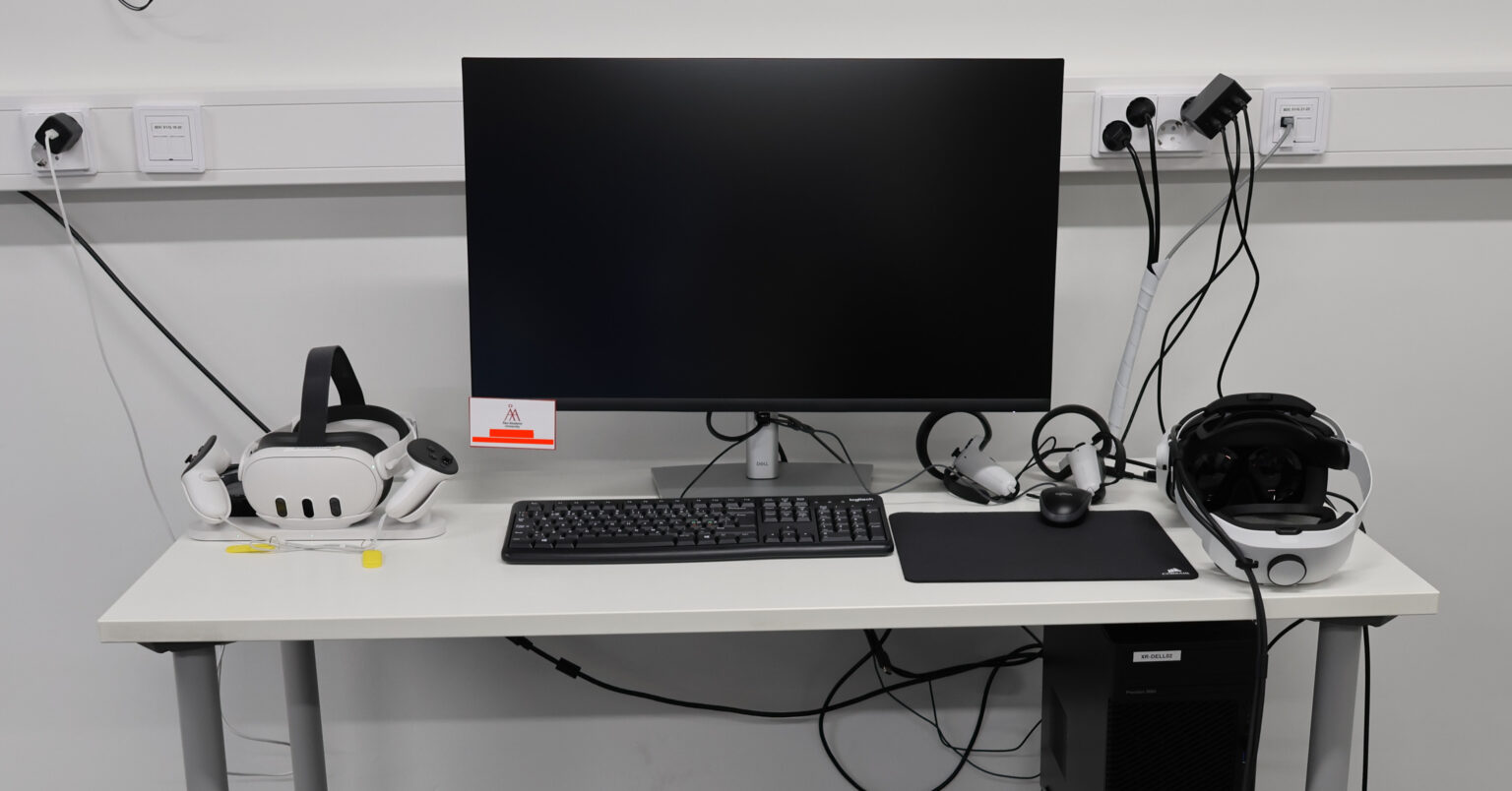
2. start the Varjo XR-4 headset (see the guide here)

3. launch Steam (the application is on the desktop)

4. Launch Nanome VR via Steam (SteamVR opens automatically if the headset is launched)
5. put on the headset after launching Nanome
