1. Once inside Nanome, you can start the “Tutorial” mode to familiarize yourself with the basic control functions.
You can find the “Tutorial” mode at the top right of the application.
Listen carefully to the instructions given in the application.
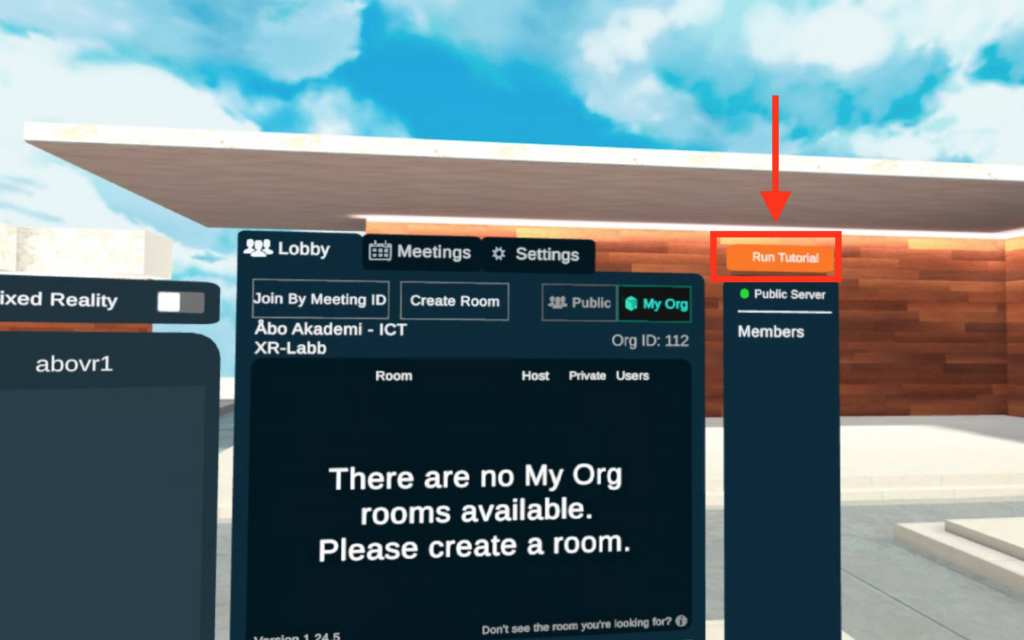
Once you have completed Nanome Basics, you can move on to Advanced Tutorials (which takes the user to a Nanome workspace and pulls up the Spatial Tutorials menu) or you can exit the tutorial to return to the lobby.
Nanome also has a collection of resources and guides on its support pages and on its YouTube channel.