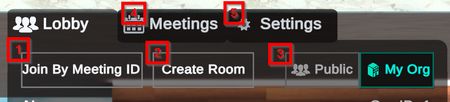
To collaborate with other Nanome users(in the XR Lab or remotely), the “Room” function must be used.

Room types:
Room name: enter any name for your workroom
Display name: Enter your name
Room password: optional, if you want to work yourself, you can enter a password here
Choose Room Access: Always choose “Private (My Org)”, then the workrooms are always created in Åbo Akademi University’s environment.
Example of group work (2 persons/group)
VR Station 1 creates the room, names the room as e.g. VR 1, the user of VR Station 2 connects to the room (when the room is created it appears in the list of available rooms).
…
→ VR Station 3 creates, VR Station 4 connects
→ VR Station 5 creates, VR Station 6 connects