
The XR Lab offers the opportunity to use XR technology in teaching and research, and a chance to explore the latest XR technology. Our vision is that everyone has the opportunity to learn to experiment with VR, AR and MR in a modern and inspiring environment.
The XR labs are available in two locations: Turku(ASA C house) and Vaasa(Academill). These labs are open to researchers, teachers, other staff and students and we look forward to supporting you in the exploration and use of XR technology.
To book an appointment in the XR Lab, please follow this guide.
1 To book the XR-lab, you should first log in with your ÅAU-credentials (short username and password)
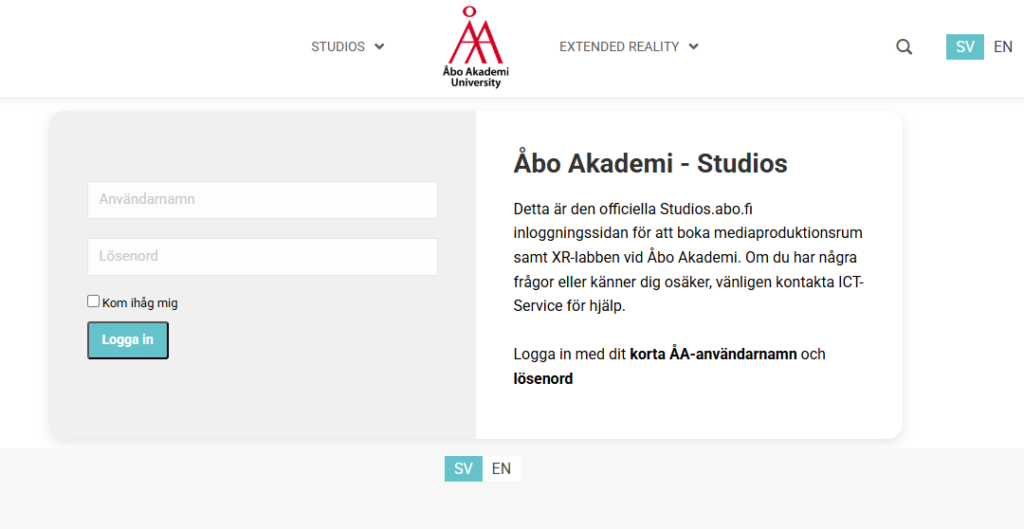
2 Choose the room you want to book by making the following choices:
a) Choose which town you want to book for (Åbo/Turku or Vasa/Vaasa)
b) Choose which room you want to book (in this case the XR-lab)
c) For the XR-labs you should choose how many VR-stations/headsets you want to book, by choosing the number of persons you are booking for. If you want to book the whole XR-lab, choose 6 persons for Åbo or 10 persons for Vasa.
Click “Continue“
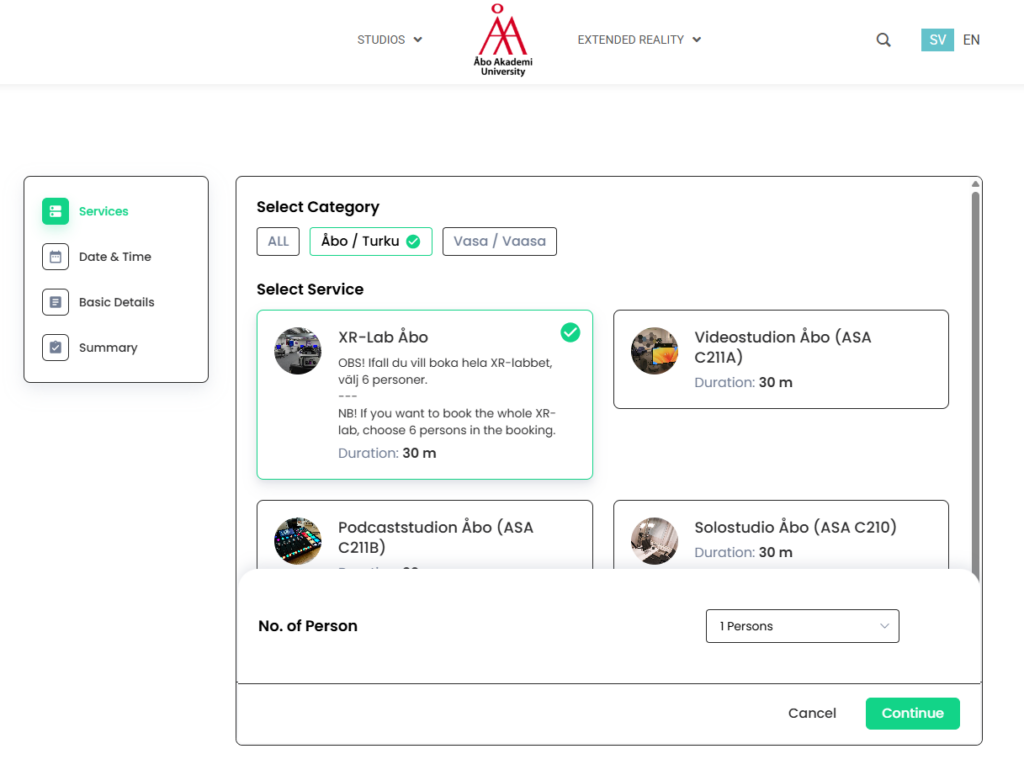
3 Select the date and time of your session.
First choose the duration of your booking.
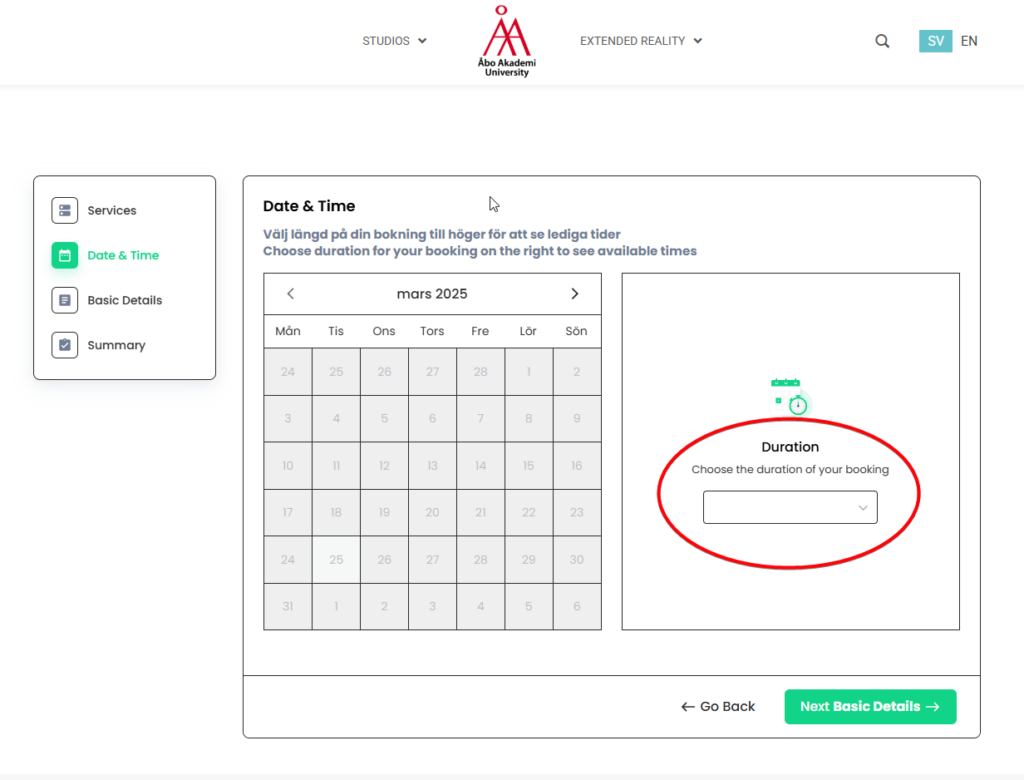
Choose the date in the Calendar on the left and then choose the time in the list on the right.
Click “Next: Basic Details” to continue with the booking
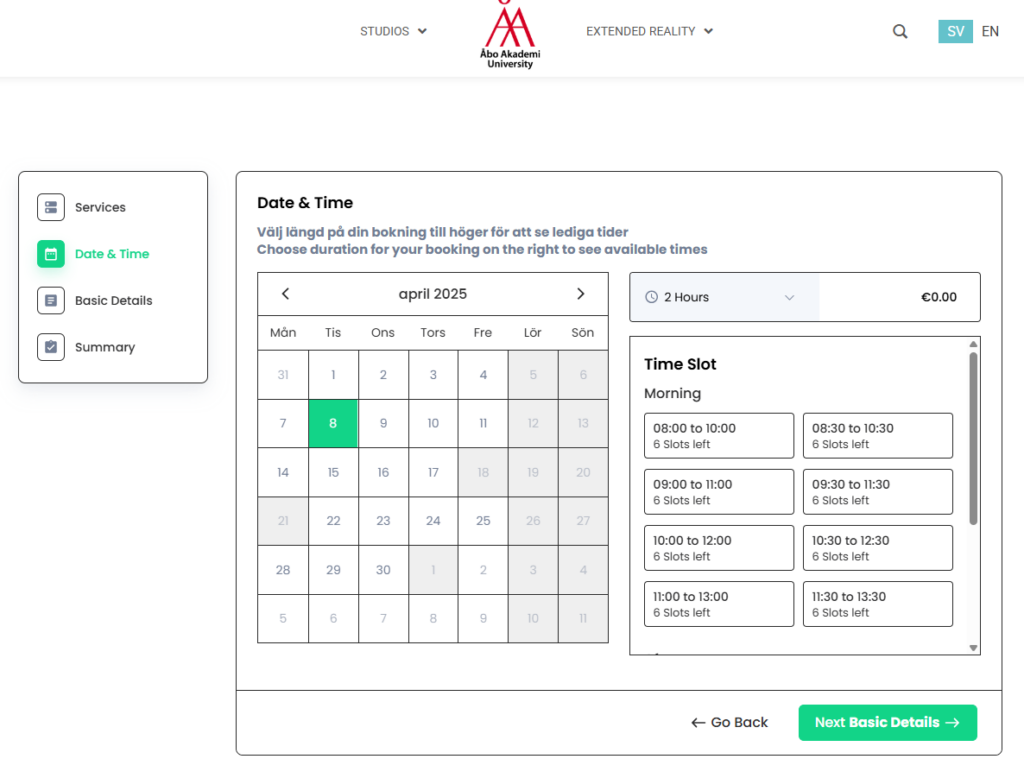
4 Enter your contact details for the booking and a description if there is anything specific we need to know.
Then click on“Next: Summary” to complete the booking.
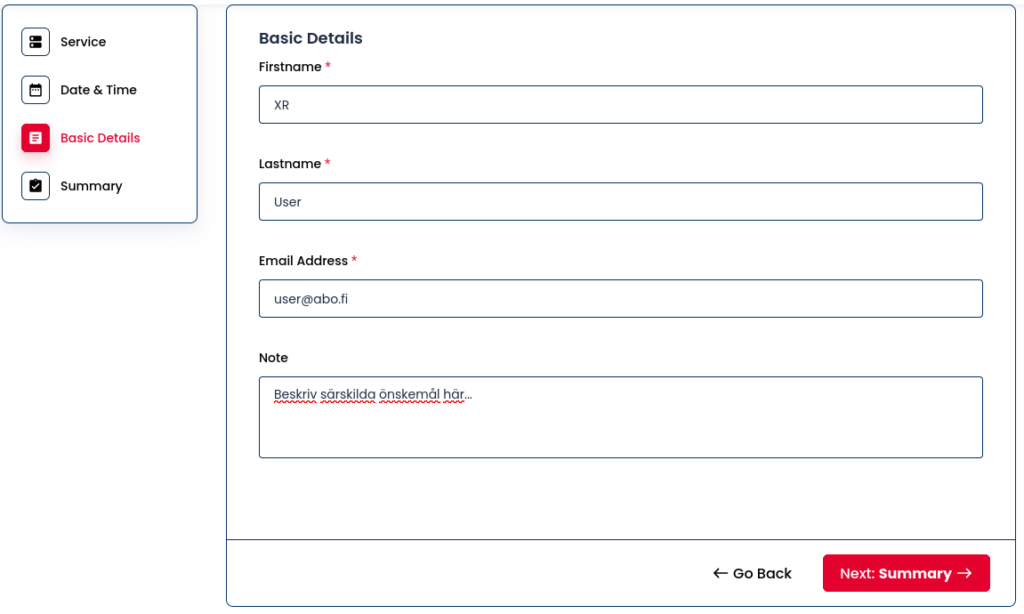
5 Click on “Book Appointment” when you are ready and want to finalize your booking.
A booking confirmation will be sent to your email (as you specified in step 4). The booking confirmation will provide you with information about your booking, as well as links to guides that may be useful for your visit. You can also cancel the sessions via this email.
A case is created at the same time in ICT’s case management system (RT), so that we know about the booking.
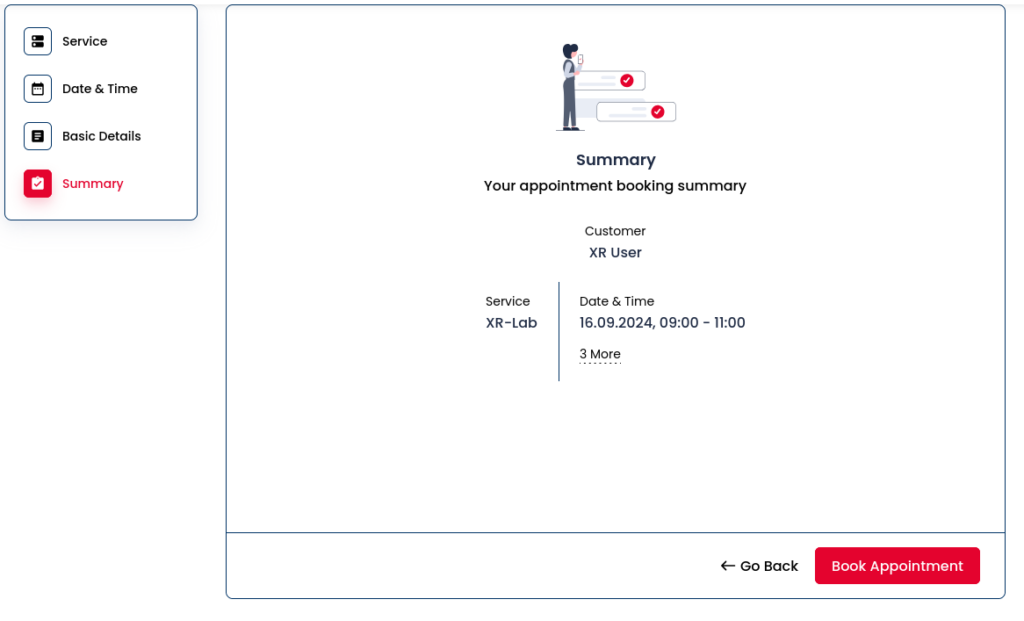
NB! After booking, contact Facilities Management to get your key activated for the time of your booking: