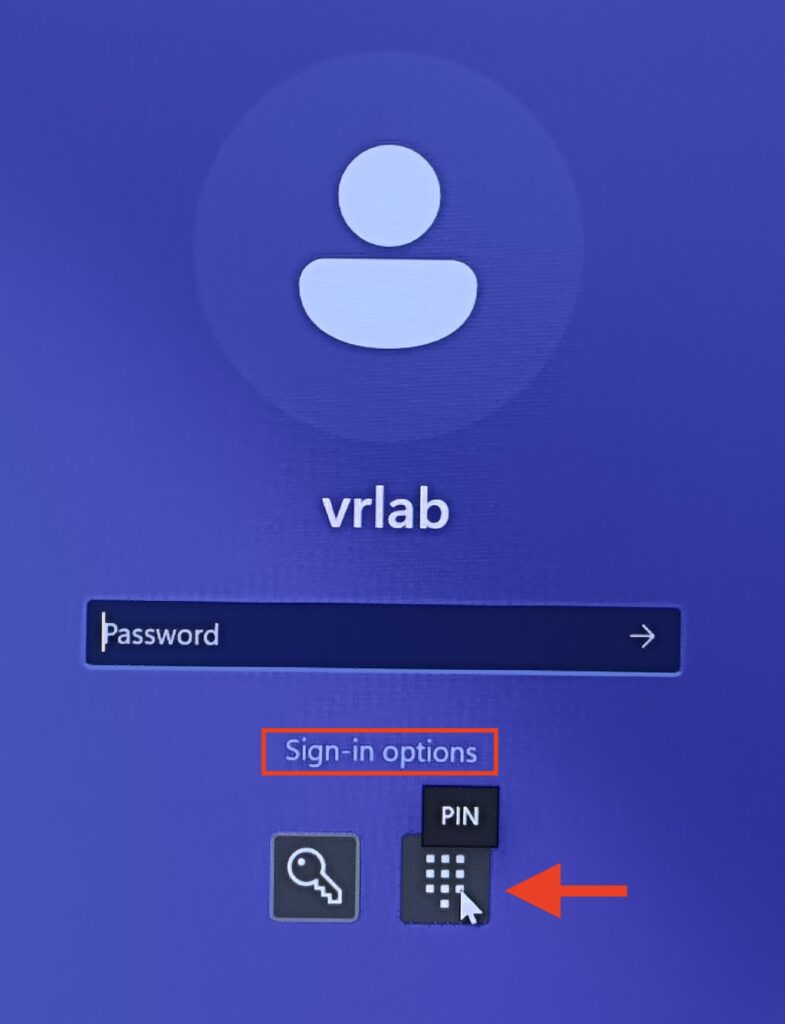1. Press the mouse or keyboard to wake up the computer
2. A local username and PIN can be found on the bottom left of the computer screen
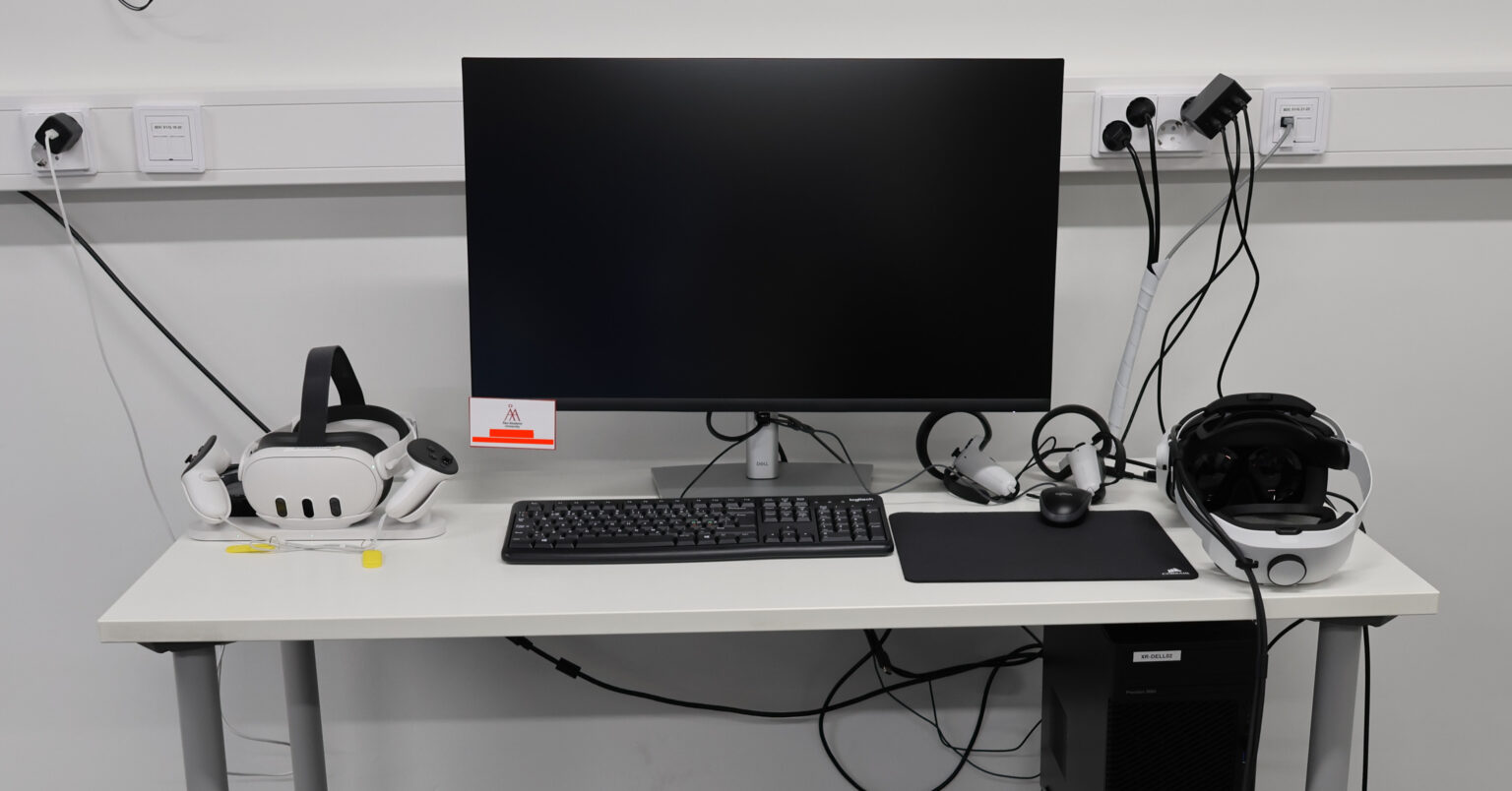
3. If the computer asks for a password instead of a PIN code, do the following:
a. Click on Sign-in options
b. Click on the keypad icon
c. Enter the PIN code