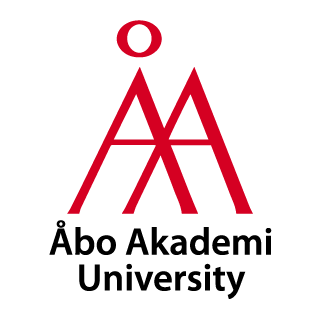You can borrow MetaQuest3S headsets from the helpdesk self-service lockers in Turku and Vaasa. In Turku, the locker is outside the Small Auditorium on the first floor of ASA C. In Vaasa, the locker is in the corridor outside the ICT door in Academill.
How to borrow a VR headset
1) On the screen of the self-service cabinet, select “Login” and then “Azure login”
2) Log in with your ÅA username (email address)
3) Select “Lending”
4) Select “VR headset”
5) Choose how long you want to borrow the headset (1-3 days)
6) Click on “Start the rental period”, the door of a hatch will open, take out the headset and close the door.
7) Log out
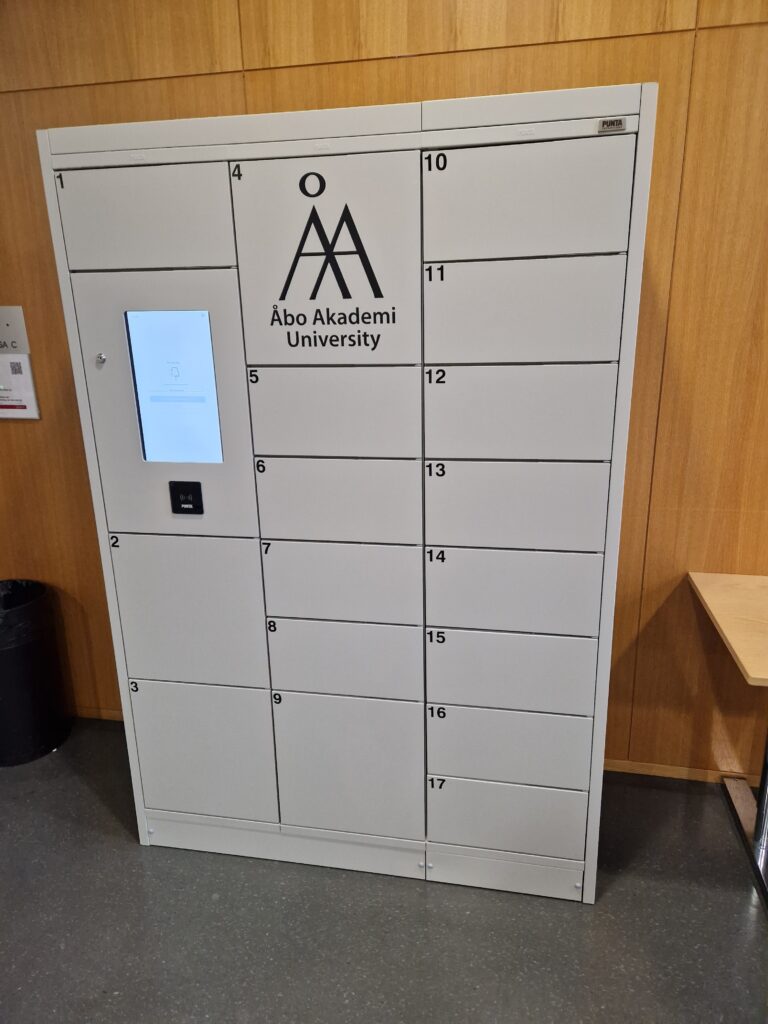
Contents
The storage bag contains:
- – a Meta Quest 3S headset
- – two hand controllers (each using 2*AA batteries. Replace batteries if necessary.)
- – charging cable
- – instruction paper

Returning a headset
At the end of the loan period, or when you want to return the headset, log in to the self-service locker and choose to return the headset.