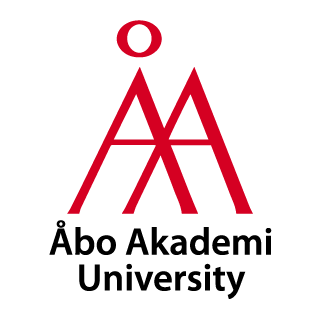An app can be launched either via the computer or via the headset:
1. Launch SteamVR via the icon on your computer desktop (if you are doing this via the headset, point your controller at the Steam icon and double-click the trigger button to launch the program.
2. Find the program you want to use via “Library” in Steam
3. click on Launch/Play to start the program. If Steam asks which launch option to use, select “Launch in Steam VR mode”
Launch app via PC:
Launch the app directly in the Varjo headset: