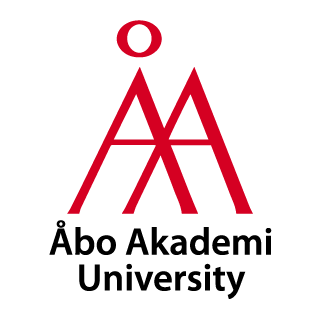FAQ
Here you can find answers to the most frequently asked questions
FAQ for XR technology
The XR labs provide a unique opportunity to use Extended Reality (XR) technologies in education and research. It enables students, teachers, researchers and other staff to explore and experience cutting-edge tools in Virtual Reality (VR), Augmented Reality (AR), and Mixed Reality (MR) in a modern, inspiring environment.
There is an XR lab in Turku (in the ASA building) and an XR lab in Vaasa (in Academill)
You can book the labs here: https://studios.abo.fi/booking/
There is no time limit, but the length of a booking is 2 hours. You can make multiple bookings, if you want to use the XR-lab for longer than two hours.
Please ensure that you respect your booking time by leaving the lab on time, allowing the next users to begin their session.
The XR lab can be booked on weekdays during daytime hours.
The XR lab is currently equipped with Meta Quest 3 and Varjo XR-4 headsets.
Meta Quest 3 is a lower-cost, standalone VR headset designed for mainstream users, with a focus on affordability and ease of use. There is a wide range of entertainment and productivity applications. The headset can be used wirelessly without a computer.
Varjo XR-4 is a high-performance XR headset aimed at businesses, offering superior visual acuity with near-human eye resolution, precise eye tracking and advanced mixed reality features. It is designed for professional uses in industries such as simulation, education, design and research, where photorealism and precision are essential. The Varjo headset requires a high-performance computer to operate and cannot be used wirelessly.
The guidelines for using VR headsets can be found at here: https: //studios.abo.fi/docs/xr-headset-guides/
If the equipment in the XR lab is broken or not working, please notify ICT Services immediately. Contact the helpdesk by email helpdesk@abo.fi (or via our other contact channels ) and let them know which headset is the problem.
Depending on which VR headset you are using, there are a few solutions you can try yourself.
- if you are using the Varjo XR-4, re-pair the controls using these instructions
- if you are using Meta Quest 3, it may be that the battery is empty, put the controls in the charging station to be charged
- if you are using Meta Quest 3 and the battery is not empty, it may help to take the battery out and put it back in
If you are unable to get the handset to work, please notify ICT Services. Contact the helpdesk by email helpdesk@abo.fi (or via our other contact channels ) and let them know which headset is the problem.
- Adjust the Fit: Ensure the headset is positioned correctly on your head. The lenses should align with your eyes, and the headset should be snug but comfortable.
- Clean the lenses: Use a microfiber cloth to gently clean the lenses. Dirt and stains can cause blurring. Microfiber cloths are available at each VR station in the lab.
- Adjust the pupil distance: On Meta Quest 3 headsets, you can adjust the pupil distance using a small wheel located on the left under the front of the headset. On the Varjo XR-4, the pupil distance is adjusted automatically
- Adjusting the lens distance: On Meta Quest 3, you can adjust how far the lenses are from your eyes (when you are not wearing the headset on your head) by pressing the buttons on both sides of the inside of the headset and then the outer plastic layer slides outwards or inwards (see picture in the guide).
- Do you wear glasses? Try using the headset both with and without glasses to know which one suits you better.
- Take regular breaks: Take regular breaks to rest your eyes, as prolonged use can cause eye strain and blurring. Try to focus on an object further than 5 meters from you, for about 30 seconds.
You can disinfect the VR headset and controls using the WhiteBox cabinet located in the XR Lab. You can also disinfect the headset using the wipes and microfiber cloths (for the lenses) provided in the lab. This should be done every time when you finish your VR session.
Before you start using a VR headset, make sure the area around you is free of obstacles. Move any excess furniture and check that there are no loose cables lying around. To minimize the risk of tripping, make sure all outerwear and bags are placed in the lockers next to the XR lab.
Please note that drinks and food must not be placed near IT, XR or AV equipment. Alcohol is strictly prohibited in the XR Lab.
Please refer to the guidelines in the XR lab for more information: https://studios.abo.fi/docs/xr-labben/generella-guider/sakerhet-i-xr-labben/
We currently have licenses for the VirtualSpeech and Nanome applications. For more information see the guides on VR applications.
Yes, you can also use the XR Lab for personal projects. Remember to book in advance!
Please contact us at digistod@abo.fi, and we will work together to find a solution. We are also planning to offer lendable headsets through the ICT loan lockers in the near future.
The XR lab is free to use for researchers, teachers, other staff and students enrolled at Åbo Akademi University.
You can find our rules in the Guidelines for the use of XR Labs.
We assume that everyone:
- Use the equipment correctly and with care. Users should report any problems or damage to the ICT service.
- Everyone should book the lab in advance and stick to the booked times.
- All users are responsible for keeping the lab clean: tidying up after themselves, cleaning the headsets and putting them on charge after use.
- Support: Technical support is available when needed, please contact digistod@abo.fi in good time before you need support.
You may only photograph others if you have permission to do so. Otherwise, you are free to take photos or record videos in the XR Lab.
FAQ for teachers
See detailed instructions in the booking guides and book via this page https://studios.abo.fi/booking/
When planning your course, it is important to keep the learning objectives in mind when planning the use of XR content. Are there elements of the courses that students can understand better if they experience it ‘in real life’? Are there dangerous elements of the course that can be delivered more safely in virtual reality? Or can students improve their presentation or public speaking skills by practicing in virtual reality?
Take a look at what has been done in other courses for inspiration.
You can contact the digimentors if you need support in planning your course!
When preparing your VR session, you should consider four aspects: technology, logistics, structure and software. Detailed information on these aspects, along with tips and advice can be found in our guide “Teaching Methods with Virtual Reality“ (2024) by I. Gugenishvili, N. Chunashvili, and T. Andtfolk.
Accidents and near misses should always be reported to the employer. A ‘near miss’ is an unplanned event that does not cause personal injury, property damage or release into the environment, but could easily have done so under different circumstances. An occupational accident is a sudden and unexpected occurrence at work due to external factors that results in injury to a worker. An accident at work is defined as an incident that occurs in an area belonging to the workplace, on the journey to and from work or on a work trip initiated by the employer. You can find more information about this on Åbo Akademi University’s intranet in the menu Employment -> Well-being at work -> Occupational health and safety.